Windows 11 is the latest operating system released by Microsoft, and it comes with a range of new features and improvements designed to enhance the Gaming experience. Here are some of the top features of Windows 11 for gaming:
DirectStorage: One of the most significant improvements in Windows 11 for gaming is DirectStorage. This technology allows games to load assets directly from the NVMe SSD, reducing load times and improving performance.
Auto HDR: Windows 11 has built-in support for Auto HDR, which automatically enhances the color and brightness of games that were not originally designed for HDR. This means that even older games can look better on HDR displays.
Xbox app integration: The Xbox app is integrated directly into Windows 11, making it easier to connect with friends and play games across both PC and Xbox consoles.
Game Mode Feature
Game Mode in Windows 11 prioritizes system resources for games, optimizing performance for a better gaming experience.
Snap Layouts: Snap Layouts allow gamers to easily multitask by snapping windows into specific layouts. This means that gamers can keep an eye on other applications, such as Discord or web browsers, while gaming.
Improved multi-monitor support: Windows 11 offers improved multi-monitor support, making it easier to switch between displays and customize settings for each monitor.
Better touch support: Windows 11 is optimized for touchscreens, making it easier to play touchscreen games or use touch-enabled gaming peripherals.
Improved search functionality: Windows 11 includes an improved search function that makes it easier to find and launch games, as well as search for game-related content such as walkthroughs and tutorials.
Overall, Windows 11 offers a range of new features and improvements that make it an excellent operating system for gaming. Whether you're a casual or hardcore gamer, these features can help improve your gaming experience and take it to the next level.
Q.1 Is Windows 11 good for gaming?
Ans- Windows 11 scores slightly higher overall in many tests, but occasionally produces slightly lower results when checking for frames per second (FPS) performance when actually playing certain games. In other games, the FPS performance is slightly better in Windows 11.
Q.2 Does Windows 11 increase FPS?
Ans- Now talking about FPS increase, expect rather a drop if you have a very fast GPU like the RTX 3060. For slower GPUs like the GTX 1060 (no offense), yeah, you may expect a small increase in your general FPS, due to a small change they made in their working of your computer in general, due to Windows 11.
Q.3 Does Windows 11 use more RAM?
Ans- Does Windows 11 Use More RAM? Yes, Windows 11 uses more RAM than earlier versions of Windows. This is because Windows 11 includes a lot of new features and programs that require more memory to run. On average, Windows 11 uses about 4 GB of RAM.
Q.4 Is Windows 11 good for gaming 2023?
If you're a gamer, the answer is yes! Windows 11 is packed with new features and improvements specifically designed to enhance the gaming experience. With the new Game Mode, DirectX 12 Ultimate support, Gaming Desktop, and Xbox app, Windows 11 offers a level of performance and convenience that simply can't be beaten.

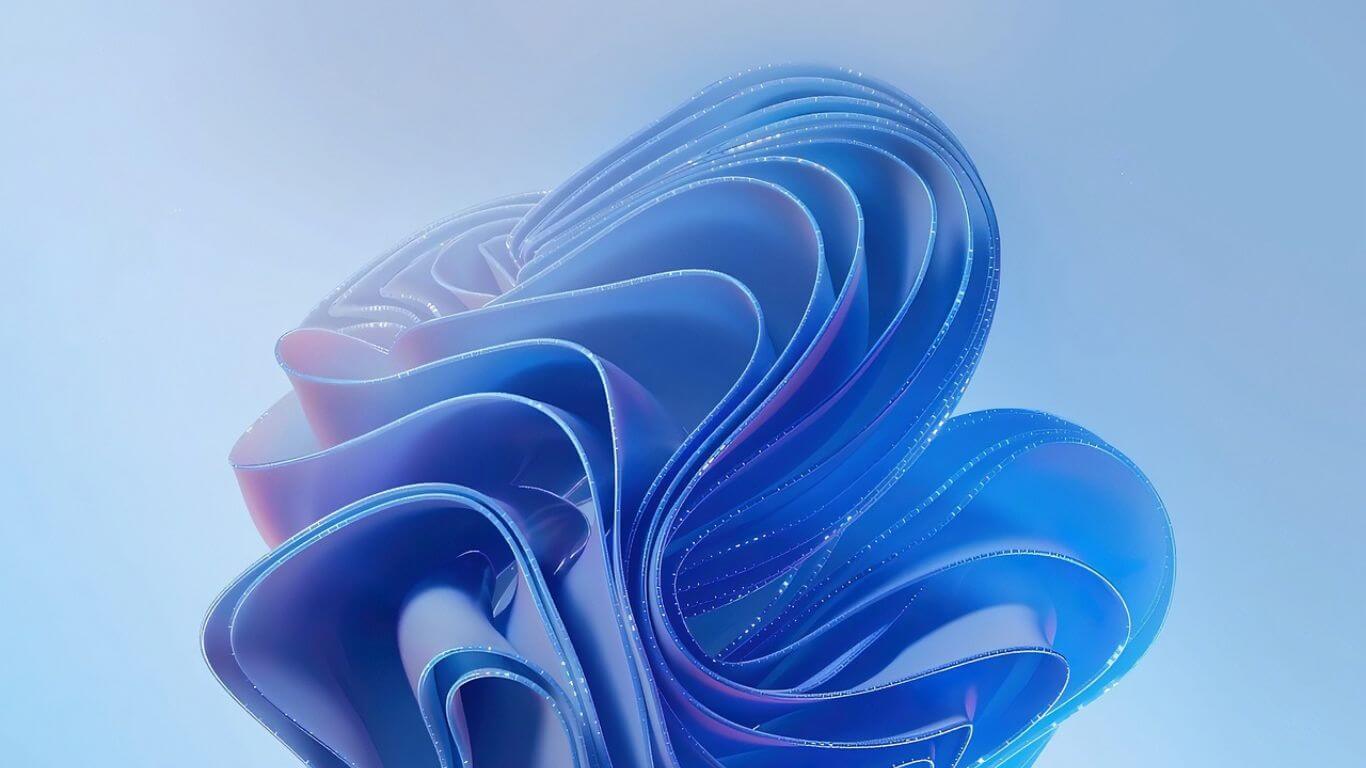


0 Comments